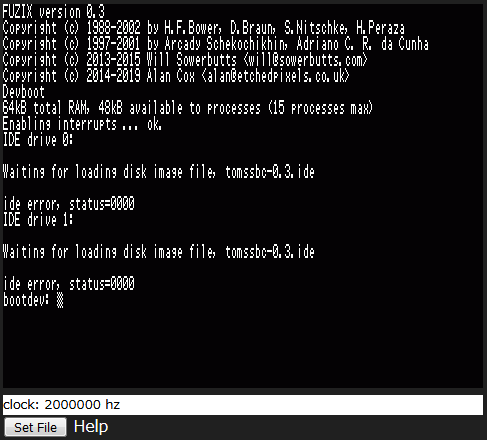
FZ/KM web is an HTML5 emulator of PC running Fuzix.
Following HTML5 functions are used:
To start FZ/KM, please access to the link, "fuzix.html" by browser. You will see a page as follows.
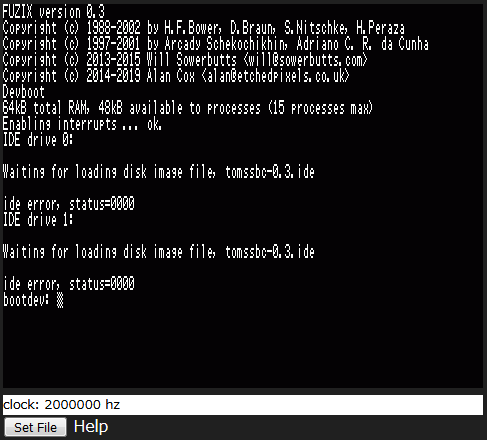
The black window is a display showing 80 x 24 characters. The indicator below is the current Z80 CPU speed (2 MHz is the default). "Set File" is used to upload a disk image file (will be explained below). "Help" is used to see this help page.
As display shows "Waiting for loading disk image", Fuzix cannot be started yet. To start Fuzix, a disk image file is required. The 128M bytes disk imaged for Tom's SBC is used. Please download "tomssbc-0.3.ide" (as noted on the display) from http://www.fuzix.org/ or somewhere else, then decompress and upload it by using "Set File" button. This file can be uploaded as a decompressed image as well as a ZIP archive. You will see as follows.
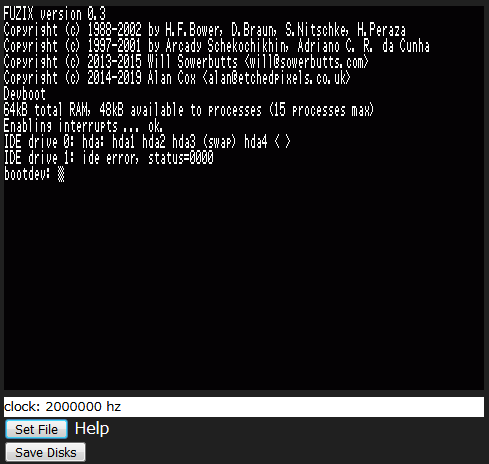
Please type "hda1" or "1" to the question, "bootdev:". Then, you will be asked to input the current date and time. If specifying is not required, plase press just enter key.
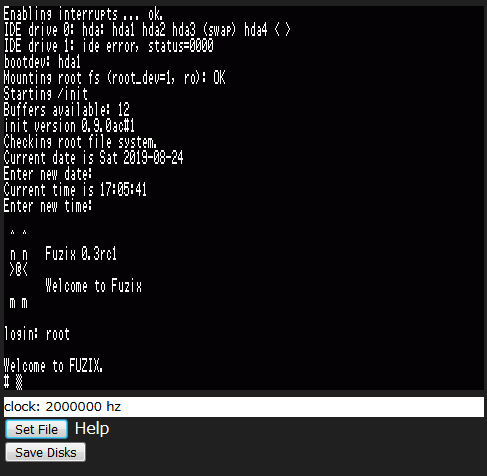
Please type "root" to the question, "login:", in the beginning. Now you can use Fuzix on your browser.
You can save the disk image file after using Fuzix. Please "shutdown" first on the Fuzix screen and wait until the OS will be terminated as follows.
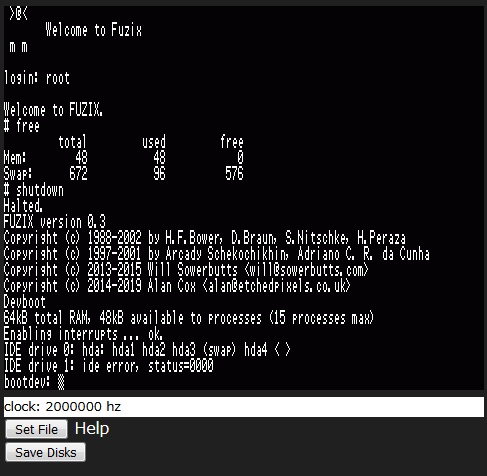
Now, you can press "Save Disks" button to download the disk image as ZIP archive. This file can be directly used as a disk image by the "Set File" button in the next time.
The Fuzix ver 0.3 compiled for Tom's SBC is running here.
This HTML5 software emulates a PC like Tom's SBC (https://easyeda.com/peabody1929) and has following features.